I really liked the breadcrumbs system in Vista address bar and wanted to add it in XP .I found a great program using which you can get Vista Breadcrumb’s address bar in Windows XP.
This application should be really helpful for those of you that aren't ready to switch to Windows Vista yet, but want to get some of the new features.

What you need -
- Windows XP with .Net Framework 2.0 or higher
- QT AddressBar
- Free time :P
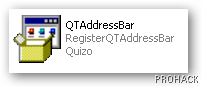
As application launches,Select the Install option, and then click the Next button to register the component with Windows.

The program may ask you to restart your system or to Log off and then login again. Here is a neat trick. Go to task manager,and restart explorer.exe by ending it first and then running it again by selecting File \ New Task option once you kill the process.This will save you from Log on-Log Off and restart headaches.Actually it just refreshes the explorer shell to check and apply new components.
Once you have restarted the explorer,you can now right-click on the toolbars area and do these two actions:
- Deselect Address Bar
- Select QT Breadcrumbs Address Bar

Congrats you have applied the breadcrumbs clone in your Windows XP.

Enjoy!!!!



0 Responses to Get Vista Address Bar in XP